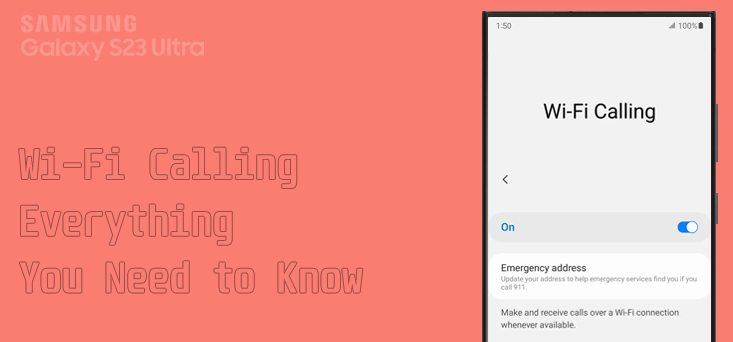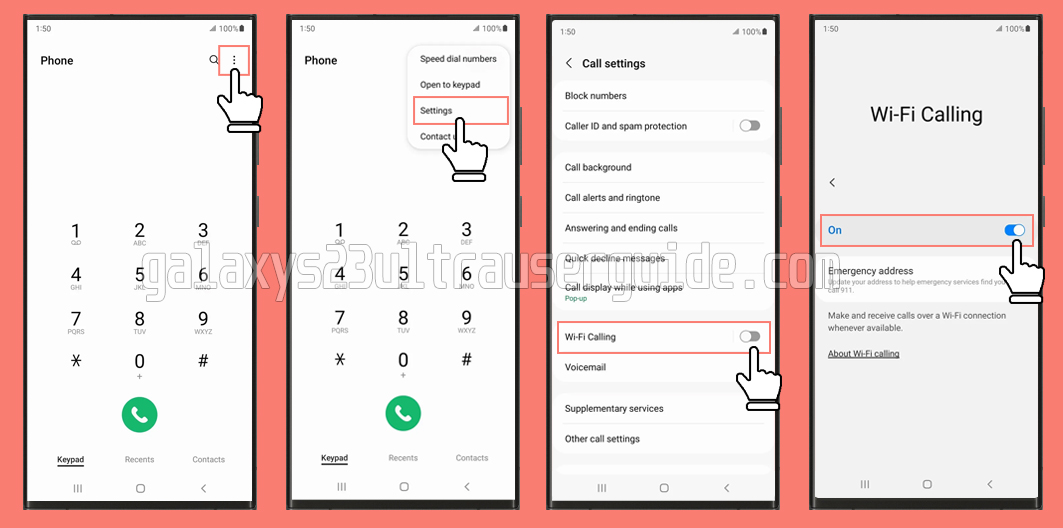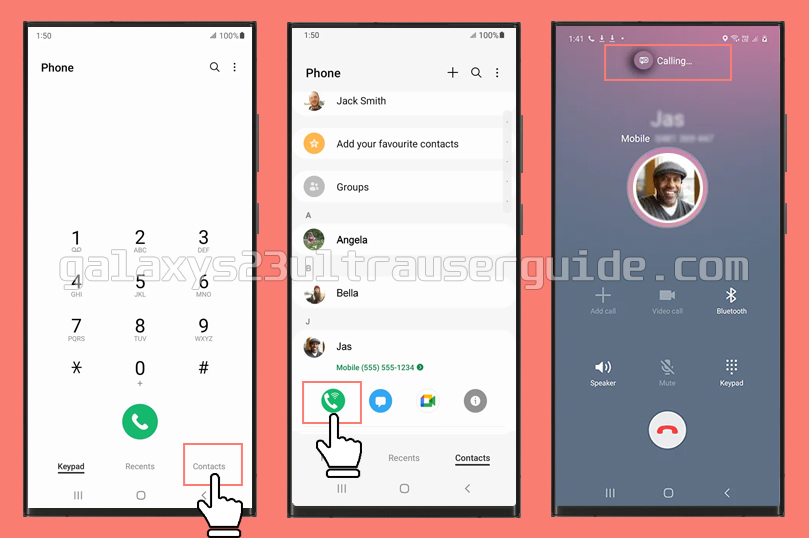Are you tired of dropped calls or poor cellular reception? If you’re a proud owner of the Galaxy S23 Ultra, you’re in luck! This powerful smartphone offers a convenient feature called Wi-Fi Calling that allows you to make and receive calls over a Wi-Fi network instead of relying solely on cellular coverage. In this article, we’ll walk you through the steps to activate and use WiFi calling on Galaxy S23 Ultra, ensuring you stay connected wherever you are.
Do I need a specific plan to use WiFi calling on my Galaxy S23 Ultra?
To use WiFi Calling on your Samsung Galaxy S23 Ultra, you will need the following:
- A monthly postpaid voice and LTE data wireless plan. Prepaid customers can’t use WiFi Calling.
- An LTE SIM installed in your device.
- The WiFi Calling feature enabled on your device.
If you have these things, make sure your device’s WiFi Calling feature is switched on so you can make calls and send messages over WiFi.
Activate Wi-Fi Calling on the Galaxy S23 Ultra
When your phone is connected to Wi-Fi, Wi-Fi Calling is on, and a cellular connection is unavailable or poor, you’ll see the Wi-Fi Calling icon in the Notification bar to indicate that calls will be carried over Wi-Fi. Activating Wi-Fi calling on your Galaxy S23 Ultra is a breeze. Follow these simple steps to get started:
- Open the “Phone” app on your Galaxy S23 Ultra. You can find it on your home screen or in the app drawer.
- Tap on the three-dot menu icon located at the top-right corner of the screen.
- From the drop-down menu, select “Settings.”
- Scroll down and tap on “Wi-Fi Calling” to access the Wi-Fi Calling settings.
- Toggle the switch next to “Wi-Fi Calling” to turn it on. You may be prompted to read and accept the terms and conditions, so make sure to do so.
Congratulations! You have successfully activated Wi-Fi calling on your Galaxy S23 Ultra. Now let’s move on to how you can use this feature to make and receive calls seamlessly.
Steps to Use Wifi Calling on Samsung Galaxy S23 Ultra
Using Wi-Fi calling on your Galaxy S23 Ultra is straightforward. Here’s how you can utilize this feature:
- Ensure that your Galaxy S23 Ultra is connected to a Wi-Fi network. Wi-Fi calling relies on a stable internet connection to function effectively.
Open the “Phone” app on your device.
- Dial the desired phone number or select a contact from your phonebook, just like you would for a regular call.
- If Wi-Fi calling is available and enabled, you will notice a small Wi-Fi icon or a “Wi-Fi Call” label near the contact’s name or phone number.
- Tap the call button to initiate the call. Your Galaxy S23 Ultra will now use the Wi-Fi network to establish the call, providing you with improved call quality and coverage.
That’s it! You’re now making calls using Wi-Fi calling on your Galaxy S23 Ultra. Enjoy the convenience and reliability this feature brings to your communication experience.
Note: If you don’t find the WiFi calling icon on your device, performing a reset will restore it.
I can’t use WiFi calling on my S23 Ultra, what should I do?
If you’re having difficulties using Wi-Fi calling on your Samsung S23 Ultra, don’t worry. Here are a few troubleshooting steps you can try:
- Make sure you have a stable Wi-Fi connection. Weak or intermittent Wi-Fi signals may affect the performance of Wi-Fi calling.
- Check if Wi-Fi calling is enabled in your phone’s settings. Go to “Settings” > “Wi-Fi Calling” and toggle the switch to enable it.
- Restart your Galaxy S23 Ultra. Sometimes, a simple restart can resolve minor glitches or connectivity issues.
- Contact your wireless carrier’s customer support. They can provide you with specific troubleshooting steps or determine if there are any account-related issues preventing Wi-Fi calling from functioning correctly.
Remember, each carrier may have slightly different settings or requirements for Wi-Fi calling, so reaching out to their customer support is always a good idea if you’re experiencing persistent issues.
Wi-Fi calling on the Galaxy S23 Ultra is a fantastic feature that enhances your calling experience by utilizing a Wi-Fi network for improved call quality and coverage. By following the simple steps outlined in this article, you can activate and use WiFi calling on Galaxy S23 Ultra seamlessly. Stay connected and enjoy uninterrupted conversations, even in areas with weak cellular reception, thanks to Wi-Fi calling feature.