If you own a Samsung S23 Ultra, you may have noticed that your phone has been running slower than usual. One of the reasons for this could be that the app cache has become too large. In this article, we will show you how to clear app cache on the Samsung S23 Ultra and answer some common questions about clearing cache.
How do I clear the app cache on my Samsung S23 Ultra?
There are two ways to clear the app cache on the Samsung S23 Ultra. The first method is to clear the cache of individual apps, and the second method is to clear the cache of all apps at once. To clear the cache of an individual app, follow these steps:
- Go to Settings and tap on Apps.
- Select the app you want to clear the cache for.
- Tap on Storage.
- Tap on Clear cache.
To clear the cache of all apps at once, follow these steps:
- Launch the Settings app, and then select Battery and device care.
- Tap Optimize now. Device care automatically optimizes your phone and clears the app’s cache.
Should I clear the cache on my S23 Ultra?
Yes, you should clear the cache on your S23 Ultra from time to time. Clearing the app cache can help improve the performance of your phone by freeing up storage space and reducing the load on the processor. However, clearing the cache too often can also slow down your phone, as the cache helps speed up certain tasks.
Does clearing the cache delete everything?
No, clearing the cache does not delete everything on your phone. It only deletes temporary files that are stored in the cache. These files are created by apps to help speed up certain tasks. Clearing the cache will not delete any personal data or settings.
Can you clear the cache of all apps on Samsung?
Yes, you can clear the cache of all apps on Samsung. To do this, go to Settings > Battery and device care > Optimize Now. This will clear the cache of all apps on your phone.
What happens if I clear my cache and cookies?
Clearing your cache and cookies can help improve the performance of your phone by freeing up storage space and reducing the load on the processor. However, clearing your cookies will also log you out of all websites that you were previously logged into. You will need to log in again to access these websites.
Troubleshooting
If you are still experiencing performance issues after clearing the cache, you may want to try a perform factory reset. This will erase all data on your phone and restore it to its original settings. Before doing a factory reset, make sure to back up all your important data.
Conclusion
Clearing the app cache on the Samsung S23 Ultra is a simple process that can help improve the performance of your phone. By following the steps outlined in this article, you can clear the cache of individual apps or all apps at once. Remember to clear the cache only when necessary to avoid slowing down your phone.
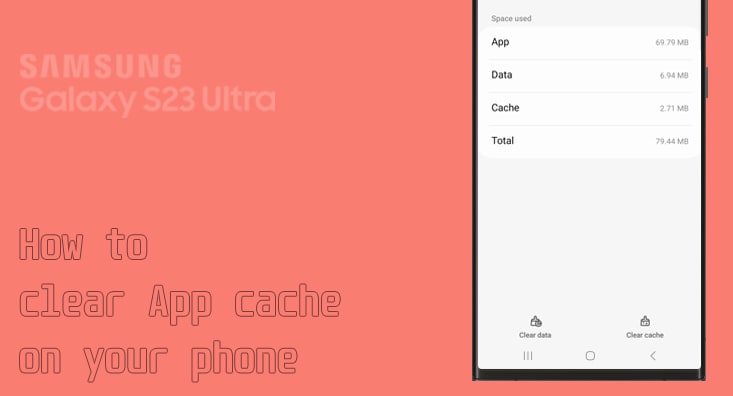
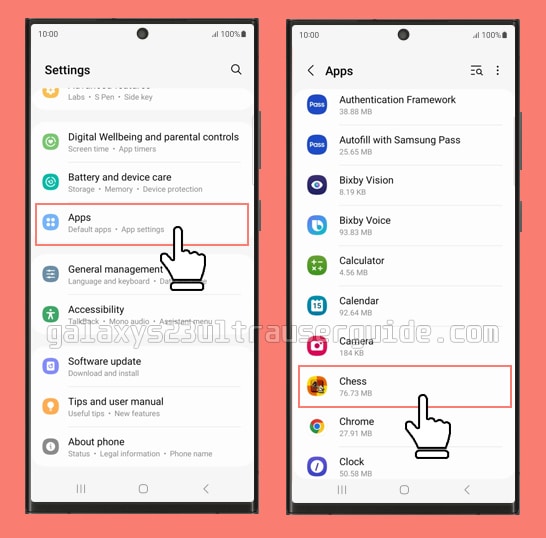
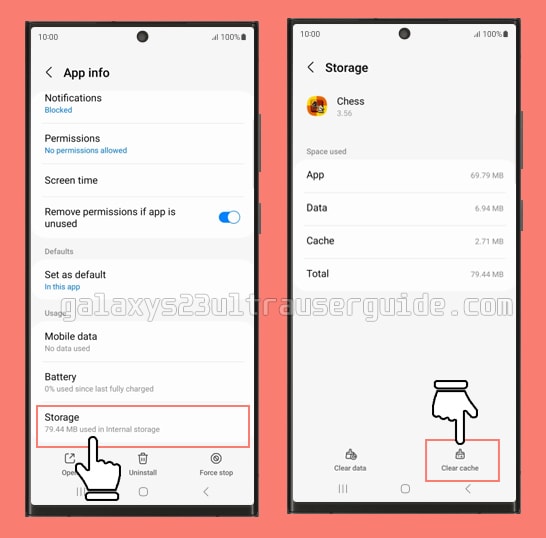
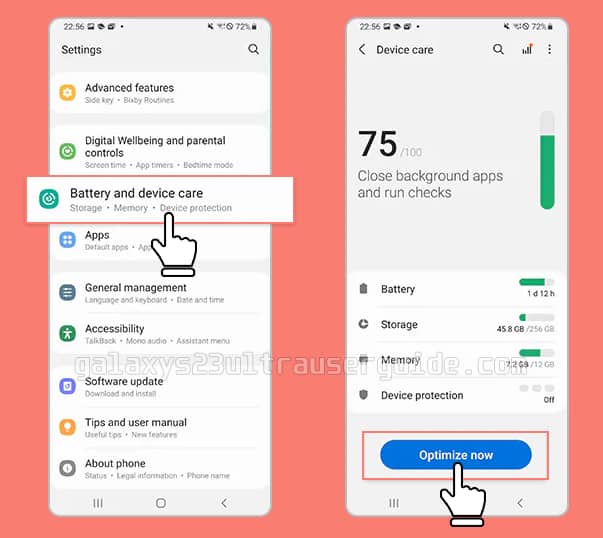
1 thought on “How to Clear App Cache on your Samsung Galaxy S23 ultra”