As a proud owner of a Samsung Galaxy S23 Ultra, you may have experienced the frustration of your phone’s battery draining quickly. However, don’t worry, as there are many ways to extend your battery life and keep your phone charged for longer. In this blog post, we will go over some factors that can cause your battery to run out quickly and provide you with steps to extend the battery life on your Galaxy S23 Ultra.
Some factors that cause the battery to run out quickly
Before we dive into the steps to extend your phone’s battery life, it’s important to understand what factors can cause your battery to run out quickly. One of the most common reasons is a high screen brightness. Keeping your phone screen bright can drain your battery life quickly, so it’s recommended to turn down the brightness when possible.
Another factor that can cause your battery to run out quickly is having too many apps open at once. Each app running on your phone uses up battery life, so it’s important to close any apps that you are not using. Additionally, using power-hungry apps, such as games or video streaming services, can also quickly drain your battery life.
Steps to extend battery life on Galaxy S23 Ultra
Now that we know some of the factors that can cause your phone’s battery to run out quickly let’s dive into the steps to extend the battery life on your Galaxy S23 Ultra.
- Adjust screen brightness: The easiest way to extend your phone’s battery life is by adjusting the screen brightness. Go to your phone’s settings and reduce the brightness to the lowest comfortable level.
- Close unused apps: As mentioned earlier, having too many apps open can quickly drain your battery life. To close unused apps, swipe up from the bottom of the screen and swipe right or left to close the apps.
- Enable Power Saving mode: Power Saving mode is a built-in feature on your Galaxy S23 Ultra that can extend your battery life. To enable it, go to your phone’s settings, select Battery, and then select Power Saving mode.
- Use Wi-Fi instead of Cellular Data: Using Wi-Fi instead of cellular data can help extend your phone’s battery life. When possible, connect to Wi-Fi to save battery life.
- Turn off location services: Many apps use location services to provide personalized recommendations, but it can also drain your battery life. To turn off location services, go to your phone’s settings, select Privacy, and then select Location.
Conclusion
In conclusion, extending the battery life on your Galaxy S23 Ultra is essential for a stress-free experience. By adjusting screen brightness, closing unused apps, enabling Power Saving mode, using Wi-Fi instead of cellular data, and turning off location services, you can save your phone’s battery life and enjoy your device for longer. Follow these steps, and you’ll be able to make the most out of your Galaxy S23 Ultra’s battery.
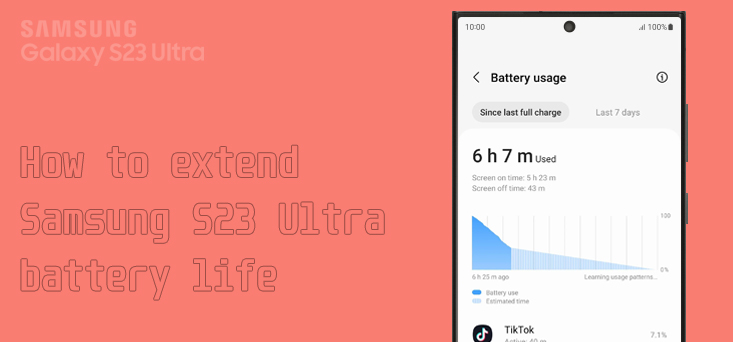
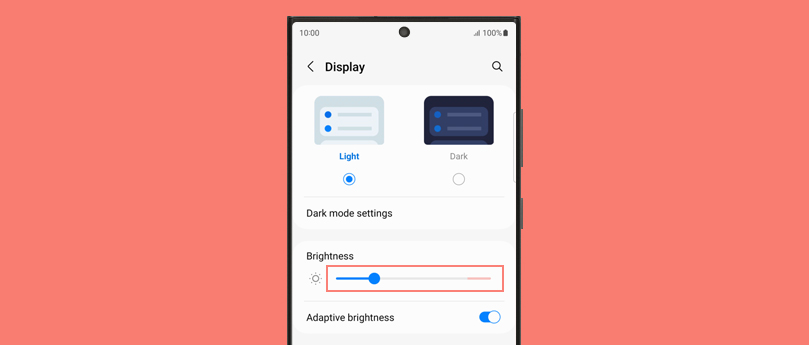
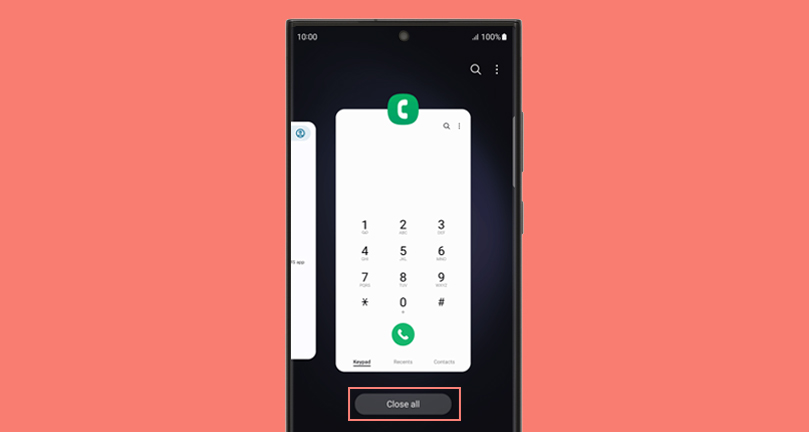
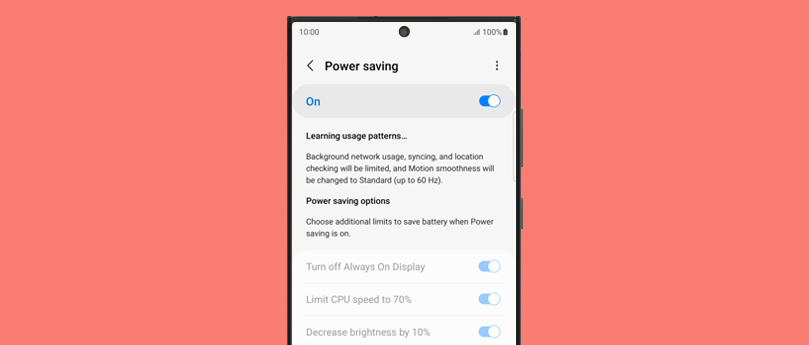


1 thought on “How to Extend Battery Life on your Samsung Galaxy S23 Ultra”