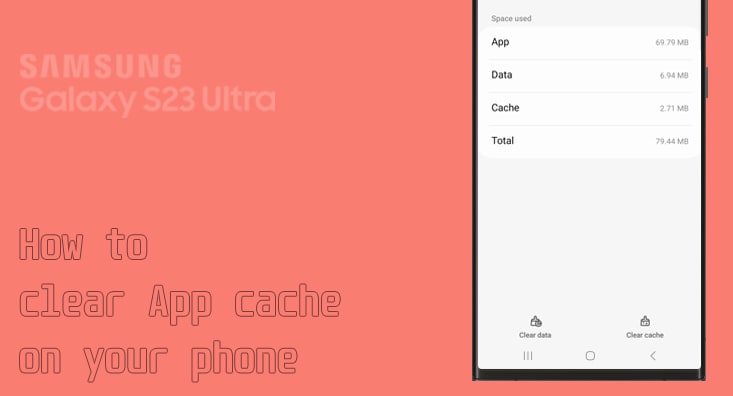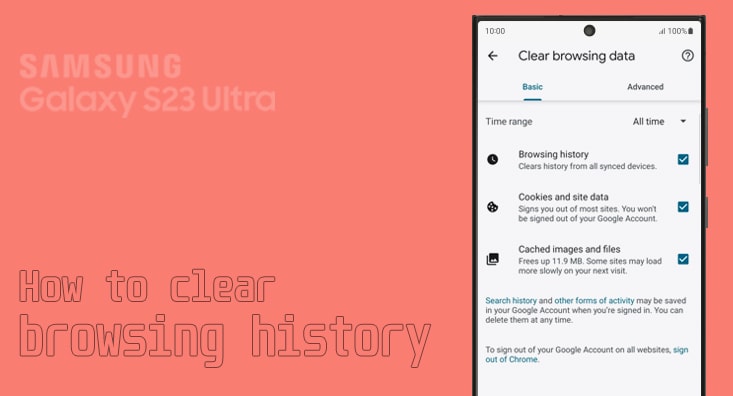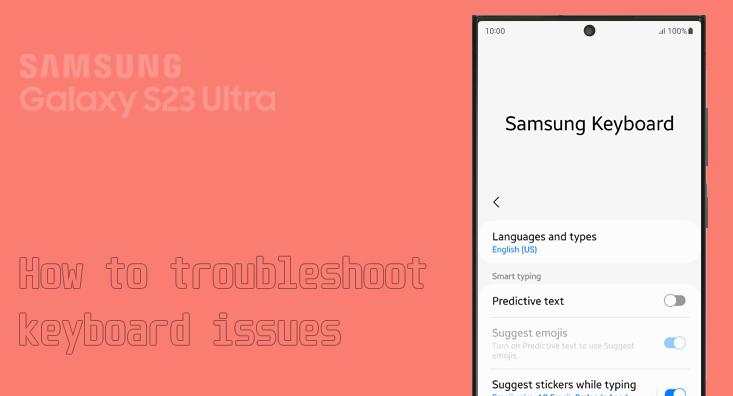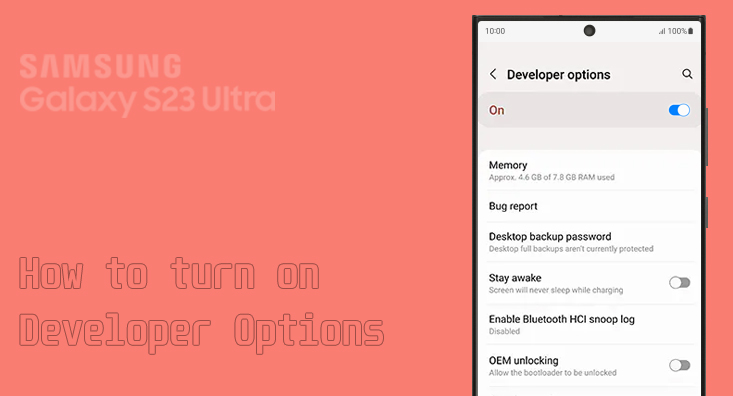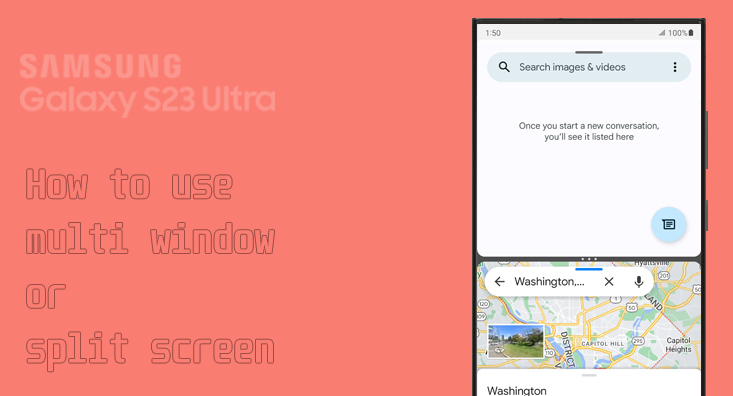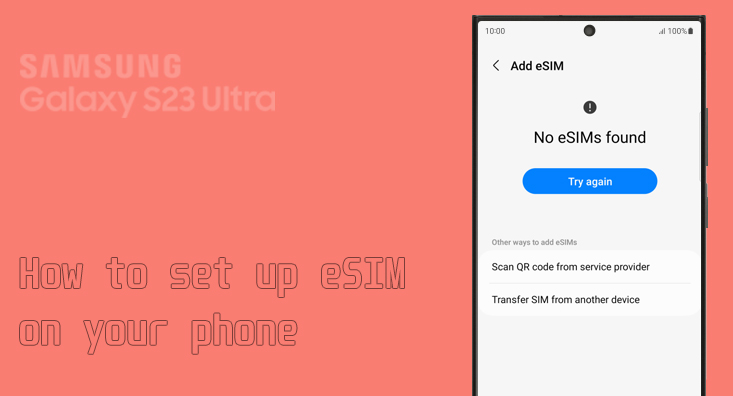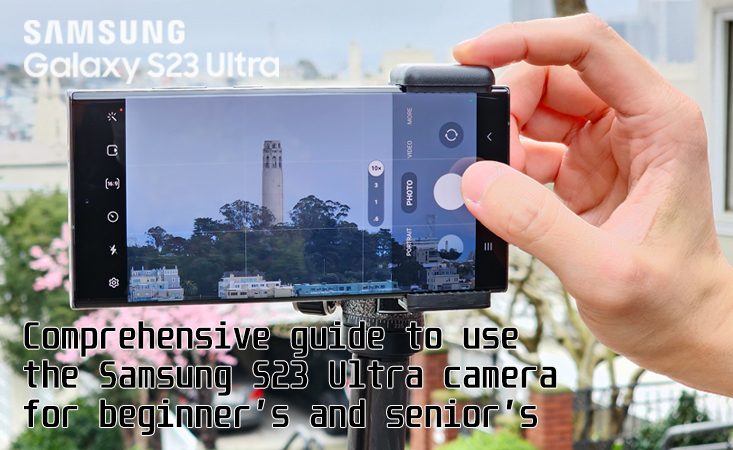How to Clear App Cache on your Samsung Galaxy S23 ultra
If you own a Samsung S23 Ultra, you may have noticed that your phone has been running slower than usual. One of the reasons for this could be that the app cache has become too large. In this article, we will show you how to clear app cache on the Samsung S23 Ultra and answer some common questions about clearing cache. How do I clear … Read more