The Samsung Galaxy S23 Ultra is a high-end smartphone that comes with enhanced performance, but one of the main concerns for every user is the battery life. If you are experiencing battery drain issues on your new S23 Ultra, you are not alone. In this article, we will discuss the reasons behind the battery draining issue and provide some tips to save battery life on your Samsung S23 Ultra.
Why is my new S23 Ultra battery draining fast?
There are several reasons why your new S23 Ultra battery is draining fast. One of the main reasons is the high display refresh rate (120 Hz), which consumes more battery power.
Another reason is the always on display feature, which keeps the screen on even when the phone is not in use. High brightness levels and having cellular data enabled all the time also cause battery drain issues.
Additionally, unused apps running in the background can also drain your battery. Using a PowerShare to charge other devices is also a cause.
Why is my phone losing battery so fast when not in use?
If your phone is losing battery so fast when not in use, it could be due to several reasons. One of the main reasons is that apps are running in the background.
Some apps consume more battery power than others, and if they are running in the background, they can drain your battery quickly. Another reason could be the cellular network. If the network signal is weak, your phone will consume more battery power to maintain the connection.
Additionally, if your phone is constantly searching for a Wi-Fi network, it can also drain your battery quickly.
How many hours does the S23 Ultra battery last?
The battery life of the S23 Ultra depends on several factors, such as usage, display settings, and battery health.
According to Samsung, the S23 Ultra can last up to 12 hours on a single charge with normal usage.
However, if you use your phone heavily, such as playing games or streaming videos, the battery life will be shorter.
Additionally, if you use the high display refresh rate (120 Hz) or the Always On Display feature, the battery life will also be shorter.
How to fix Samsung S23 Ultra battery drains quickly
If you are experiencing battery drain issues on your Samsung S23 Ultra, there are several things you can do to fix it. Here are some tips:
- Enable Power Saving Mode: This mode reduces the performance of your phone and limits some features to save battery.
- Use the display with a 60Hz refresh rate. The high display refresh rate (120 Hz) consumes more battery power, so switching to 60Hz can save battery power.
- Switch Display Settings to Dark Mode: Dark mode uses less battery power than light mode, so switching to dark mode can save battery.
- Deactivate Always On Display: This feature keeps the screen on even when the phone is not in use, so deactivating it can save battery.
- Optimize Apps: Some apps consume more battery power than others, so optimizing them can save battery. You can check the battery usage in the Device Care settings and close or uninstall the misbehaving apps.
- Close Background Apps: Unused apps running in the background can drain your battery, so closing them can save battery.
- Turn Off Cellular Data: If you are not using cellular data, turning it off can save battery life.
- Turn off Wi-Fi: If you are not using Wi-Fi, turning it off can save battery.
It is also important to note that the battery-adaptive feature may cause the battery to drain a little faster at first until the phone adapts to your usage. If you have tried these tips and are still experiencing battery drain issues, it may be helpful to contact Samsung support or take your phone to a professional for further assistance.
Conclusion
In conclusion, the Samsung Galaxy S23 Ultra is a high-end smartphone that comes with enhanced performance, but the battery life is a concern for every user.
If you are experiencing battery drain issues on your new S23 Ultra, you can follow the tips mentioned above to save battery.
By optimizing your phone’s settings and apps, you can extend the battery life and enjoy using your phone for longer periods of time.

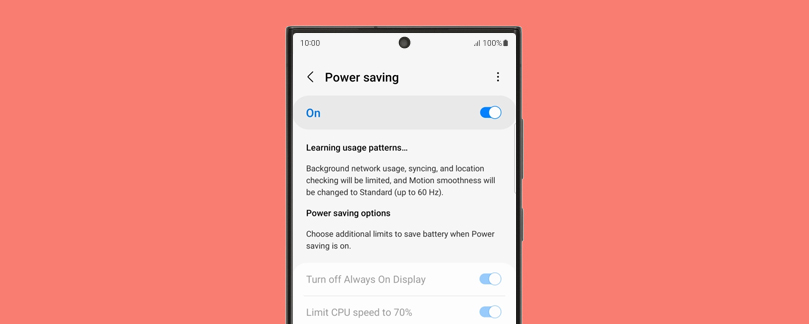
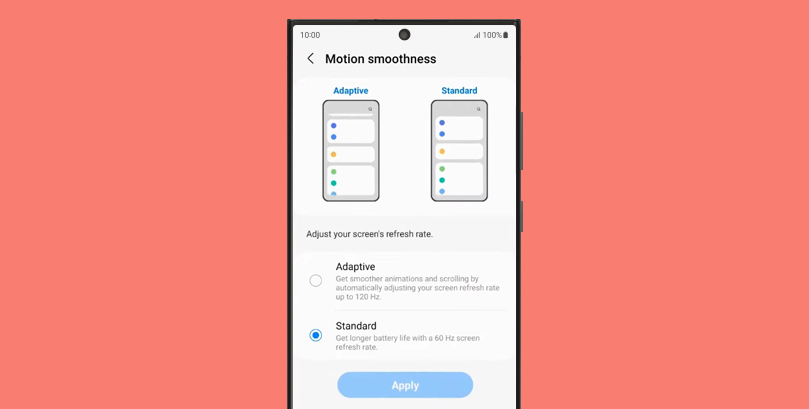
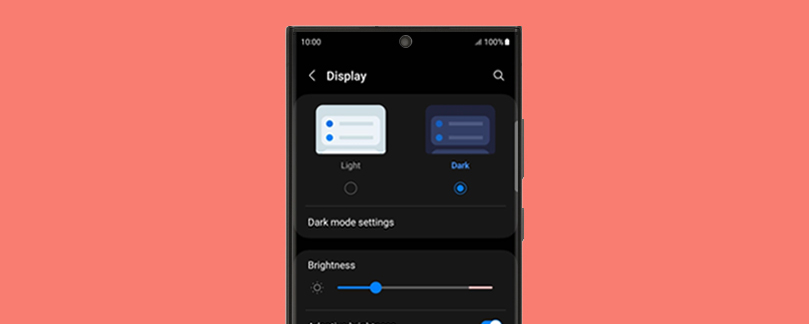
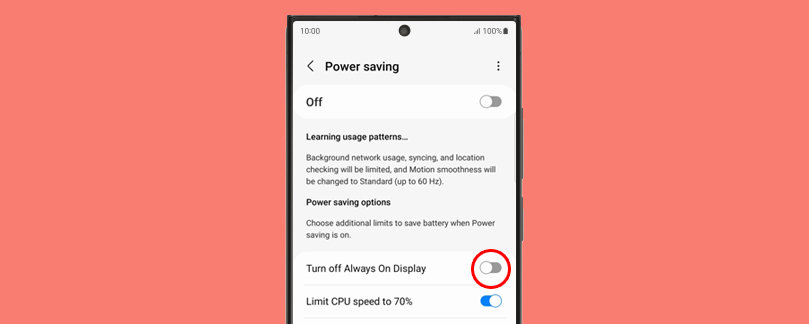
1 thought on “Samsung Galaxy S23 Ultra Battery Drains Quickly: Here’s how to fix it”