Are you looking to take your photography skills to the next level? Look no further than the Samsung S23 Ultra camera! With its advanced features and cutting-edge technology, this camera is a game-changer for anyone who wants to capture stunning photos and videos. But where do you begin? With so many features and options, it can be overwhelming to know where to start. That’s why we’ve put together this Samsung S23 Ultra camera guide.
From mastering the basic functions to exploring the more advanced settings, we’ll take you step-by-step through everything you need to know to capture professional-quality photos and videos with ease. Whether you’re a seasoned photographer or just starting out, this guide is the perfect resource for taking your skills to the next level. So grab your camera and let’s get started!
Samsung S23 Ultra Camera Guide for Beginners
Before we start the Samsung S23 Ultra camera guide, it’s good to know its features and specifications. This is important so that you can understand and use these features and maximize them.
Understanding the Camera Features
The Samsung S23 Ultra camera is packed with features that can help you capture stunning photos and videos. Let’s take a closer look at some of the key features:
200MP Camera: The Samsung S23 Ultra camera features a 200-megapixel camera, which is the highest resolution camera currently available on a smartphone. This means you can capture incredible detail in your photos, even when zooming in.
Space Zoom: The Samsung S23 Ultra camera also features Space Zoom, which allows you to zoom in up to 10x. This means you can capture details from far away without sacrificing image quality.
Bright Night Sensor: The Bright Night Sensor is designed to capture stunning photos even in low-light conditions. It works by taking multiple shots and combining them into one image, resulting in a brighter and clearer photo.
Pro Mode: The Pro Mode allows you to manually adjust settings such as shutter speed, ISO, and white balance, giving you more control over your photos.
8K Video Recording: The Samsung S23 Ultra camera can record videos in 8K resolution, which is four times higher than 4K. This means you can capture incredibly detailed videos that look amazing on a large screen.
Camera Settings for Capturing Photos
To capture stunning photos with your Samsung S23 Ultra camera, you need to understand the camera settings. Here are some key settings you should know about:
HDR (High Dynamic Range): HDR is a setting that helps you capture more detail in both the dark and bright areas of a photo. When you turn on HDR, the camera takes multiple shots at different exposure levels and combines them into one image.
Live Focus: Live Focus is a setting that allows you to blur the background of a photo, making the subject stand out. You can adjust the level of blur before or after taking the photo.
Single Take: Single Take is a setting that takes multiple photos and videos with one press of the shutter button. The camera then uses AI to recommend the best shots, so you don’t have to worry about missing the perfect moment.
Food Mode: Food Mode is a setting that enhances the colors and details of food photos, making them look more appetizing.
Night Mode: Night Mode is a setting that captures stunning photos in low-light conditions. When you turn on Night Mode, the camera takes multiple shots and combines them into one bright and clear photo.
Advanced Camera Settings for Capturing Videos
Capturing stunning videos with the Samsung S23 Ultra camera requires a different set of settings. Here are some advanced settings you should know about:
Super Steady: Super Steady is a setting that stabilizes your videos, even when you’re moving. It uses the phone’s gyroscope to detect movement and adjusts the video accordingly.
Pro Video Mode: Pro Video Mode is a setting that allows you to manually adjust settings such as shutter speed, ISO, and white balance, giving you more control over your videos.
Director’s View: Director’s View is a setting that allows you to see and switch between all the camera lenses while recording a video. This means you can capture multiple angles and perspectives in one video.
Slow Motion: Slow motion is a setting that allows you to capture video at a slower speed, resulting in a dramatic and cinematic effect.
Hyperlapse: Hyperlapse is a setting that allows you to capture time-lapse videos while you’re on the move. It uses AI to stabilize the video and create a smooth and steady effect.
Tips and Tricks for Capturing Stunning Photos
Now that you know the camera settings, here are some tips and tricks for capturing stunning photos with your Samsung S23 Ultra camera:
- Use the Rule of Thirds: The Rule of Thirds is a photography principle that suggests dividing the photo into thirds both horizontally and vertically, resulting in nine equal parts. The intersection of these lines is where you should place your subject for the most visually pleasing composition.
- Experiment with angles: Instead of taking photos from eye level, try taking them from different angles. For example, you can take photos from ground level or from above to create a unique perspective.
- Use natural light: Natural light is the best way to capture stunning photos. Try taking photos during the golden hour (the hour after sunrise and before sunset) for the most beautiful light.
- Focus on the Details: The Samsung S23 Ultra camera is great at capturing details, so try focusing on the small details of a subject. For example, you can take a close-up photo of a flower or a person’s eyes.
- Edit Your Photos: Even the best photos can benefit from some editing. Use the built-in editing tools on your Samsung S23 Ultra camera to adjust the brightness, contrast, and saturation of your photos.
Tips and Tricks for Capturing Stunning Videos
Capturing stunning videos with your Samsung S23 Ultra camera is all about experimentation. Here are some tips and tricks to get you started:
Use a tripod: A tripod can help you stabilize your video and keep it steady, especially when you’re using the Super Steady setting.
- Record in Landscape Mode: Recording in landscape mode (horizontally) is the best way to capture videos, as it provides a wider view and looks better on larger screens.
- Experiment with Camera Angles: Just like with photos, experimenting with camera angles can result in unique and interesting videos. Try recording from different heights or angles to create a dynamic video.
- Use the Right Sound: The Samsung S23 Ultra camera has great audio quality, but you can enhance it by using an external microphone. This can help you capture clear and crisp sound, especially in noisy environments.
- Edit Your Videos: Just like with photos, editing your videos can take them to the next level. Use the built-in editing tools on your Samsung S23 Ultra camera to trim, crop, and add filters to your videos.
Editing Photos and Videos on the Samsung S23 Ultra
The Samsung S23 Ultra camera comes with a built-in photo and video editor that allows you to edit your photos right on your phone. Here are some of the editing tools you can use:
- Brightness: Adjust the brightness of your photo or video to make it brighter or darker.
- Contrast: Adjust the contrast of your photo or video to make the colors stand out.
- Saturation: Adjust the saturation of your photo or video to make the colors more vibrant.
- Filters: Apply filters to your photo or video to give it a different look and feel.
- Trimming: Trim your videos to remove unwanted footage.
Sharing Photos and Videos on Social Media
Once you’ve captured and edited your photos and videos, it’s time to share them with the world! Here are some tips for sharing your content on social media:
- Choose the Right Platform: Different social media platforms have different requirements for photo and video sizes. Make sure you choose the right platform for your content.
- Use Hashtags: Hashtags can help your content get discovered by a wider audience. Use relevant hashtags to increase your reach.
- Engage with your audience: Respond to comments and messages from your audience to build a connection and grow your following.
- Post Consistently: Posting consistently can help you build a loyal following and keep your audience engaged.
Accessories to Enhance Your Samsung S23 Ultra Camera Experience
If you want to take your Samsung S23 Ultra camera experience to the next level, there are several accessories you can use:
- External Microphone: An external microphone can help you capture clear and crisp sound, especially in noisy environments.
- Tripod: A tripod can help you stabilize your camera and keep it steady, especially when recording videos.
- Lens Kit: A lens kit can help you capture different types of photos, such as wide-angle shots and macro shots.
- Battery Pack: A battery pack can help you extend the battery life of your Samsung S23 Ultra camera, especially when you’re on the go.
Conclusion and Final Thoughts
The Samsung S23 Ultra camera is a powerful tool for capturing stunning photos and videos. By understanding the camera settings and experimenting with different techniques, you can take your photography skills to the next level.
Remember to edit and share your content on social media to build your following and connect with your audience. And if you want to enhance your Samsung S23 Ultra camera experience, consider using accessories such as an external microphone, tripod, lens kit, or battery pack. With the right tools and techniques, you can capture incredible photos and videos that you’ll be proud to share with the world.
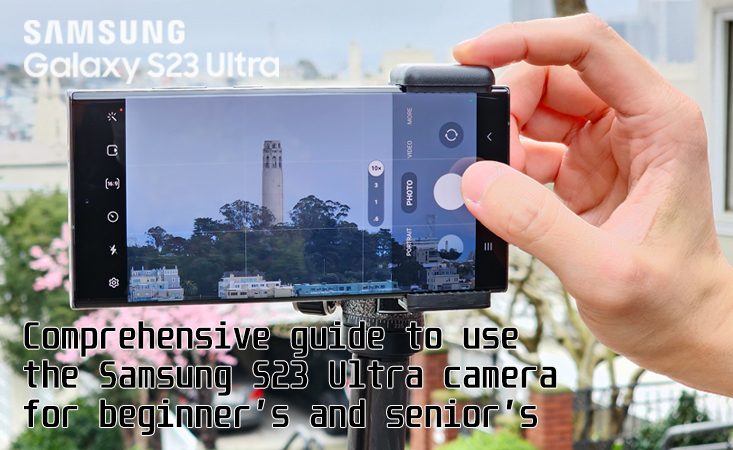



2 thoughts on “Samsung S23 Ultra Camera Guide: How to Capture Stunning Photos and Videos”