If you’re using a Samsung Galaxy S23 Ultra, you may want to know if your text messages are being delivered and read. Fortunately, the device has a feature that allows you to turn on message delivery reports. Here’s how to do it:
Steps to turn on message delivery on Samsung S23 Ultra
To know if your message has been delivered on Samsung S23 Ultra, you can turn on the message delivery report feature. However, keep in mind that this feature only works if the recipient’s device is turned on and has a signal.
Here are some steps to turn on the message delivery report feature:
- Open the Messages app on your Samsung Galaxy S23 Ultra.
- Tap the three dots in the top-right corner of the screen.
- Select “Settings” from the drop-down menu.
- Select “More setting” section and tap on it.
- Select “Text messages” section and tap on it.
- Toggle on the “Show when delivered” option.
Once you’ve turned on message delivery reports, you’ll receive a notification when your message has been delivered to the recipient’s device.
Keep in mind that this feature only works if the recipient’s device is turned on and has a signal.
How do I know if a text message was received?
If you’ve turned on message delivery reports, you’ll receive a notification when your message has been delivered to the recipient’s device.
However, this doesn’t necessarily mean that the recipient has read your message. If you want to know if your message has been read, you can turn on read receipts in the Messages app.
Keep in mind that read receipts only work if the recipient has also turned on the feature.
Why am I not getting delivery reports?
If you’re not receiving delivery reports, there could be a few reasons why.
First, make sure that you’ve turned on the feature in the Messages app settings. If you have, but you’re still not receiving delivery reports, it could be because the recipient’s device is turned off or doesn’t have a signal.
Additionally, some carriers don’t support delivery reports, so it’s possible that your carrier doesn’t offer the feature.
How do you know if someone ignores your text?
If someone is ignoring your text messages, you won’t receive any notifications that your message has been delivered or read. However, keep in mind that there could be other reasons why someone isn’t responding to your messages, such as being busy or not seeing the message.
Why are my SMS messages not being delivered?
If your SMS messages aren’t being delivered, there could be a few reasons why. First, make sure that you have a strong signal and that your device is connected to the internet.
Additionally, make sure that the recipient’s device is turned on and has a signal. If you’re still having trouble, try restarting your device or contacting your carrier for assistance.
How do you know if someone blocked your number?
If someone has blocked your number on a Samsung Galaxy, you won’t be able to send them text messages or make phone calls. Additionally, you won’t receive any notifications that your messages haven’t been delivered. If you suspect that someone has blocked your number, try calling them or sending them a message from a different number.
Why do some text messages say “read” and others don’t?
If you’ve turned on read receipts in the Messages app, you’ll receive a notification when the recipient has read your message. However, keep in mind that read receipts only work if the recipient has also turned on the feature.
If the recipient hasn’t turned on read receipts, you won’t receive a notification when they’ve read your message. Additionally, some messaging apps don’t support read receipts, so it’s possible that the app you’re using doesn’t offer the feature.
In conclusion, turning on message delivery reports on your Samsung Galaxy S23 Ultra is a great way to know if your text messages are being delivered to the recipient’s device.
However, keep in mind that delivery reports only work if the recipient’s device is turned on and has a signal. If you’re having trouble with SMS messages, try restarting your device or contacting your carrier for assistance.

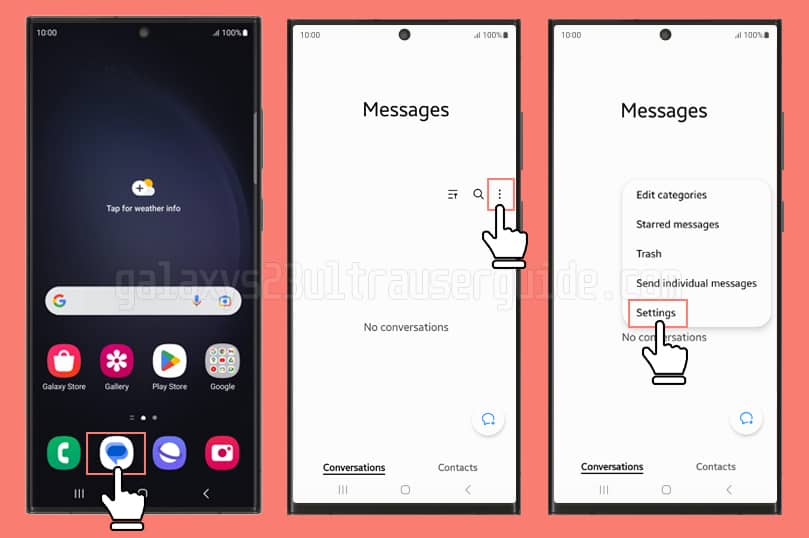
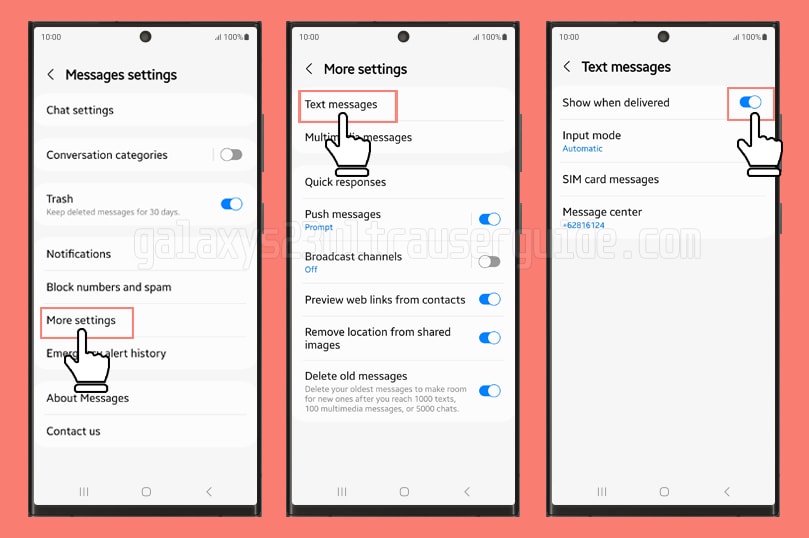
1 thought on “How to Turn On Message Delivery Report on Samsung Galaxy S23 Ultra”