Are you tired of carrying around multiple chargers for all your devices? The Samsung Galaxy S23 Ultra has a solution for you with its Wireless PowerShare feature. This handy feature allows you to share your phone’s battery with other devices, without the need for cables or adapters. In this blog post, we will show you how to use Wireless PowerShare on Galaxy S23 Ultra and answer some common questions.
Does Samsung S23 Ultra have wireless PowerShare?
Yes, the Samsung Galaxy S23 Ultra has Wireless PowerShare, a feature that has been available on Samsung devices since the Galaxy S10. This feature enables you to charge other devices wirelessly by placing them on the back of your Galaxy S23 Ultra.
How do I power share on my Samsung S23 Ultra?
To use Wireless PowerShare on your Samsung Galaxy S23 Ultra, you need to enable this feature. Here’s how:
- Go to the Settings app on your Galaxy S23 Ultra.
- Scroll down and select “Battery and device care.”
- select “Battery.”
- Select “Wireless PowerShare.”
- Toggle the switch to turn on Wireless PowerShare.
To use Wireless PowerShare on Galaxy S23 Ultra, follow these simple steps:
- Pull down the notification panel from the top of the screen.
- Swipe left to access the second page of the notification panel.
- Tap on the Wireless PowerShare icon to turn on the feature.
- Place the device you want to charge on the back of your Galaxy S23 Ultra, making sure that the devices are in contact with each other.
Your Galaxy S23 Ultra will now start charging the other device. You can also monitor the charging process by checking the battery percentage of both devices in the notification panel.
Can I share power with another Samsung phone?
Yes, you can share power with another Samsung phone that supports wireless charging. To do this, simply place the two phones back-to-back with the screens facing each other. The phone with the higher battery percentage will start charging the other phone. This is a convenient way to help a friend or family member in need of a quick charge. keep in mind that using PowerShare can drain your battery quickly.
Troubleshooting issue
If you experience issues using Wireless PowerShare on your Samsung Galaxy S23 Ultra, there are a few things you can try:
- Ensure that both devices have wireless charging capabilities.
- Make sure that both devices are placed in the correct position on each other.
- Check if there are any obstructions between the two devices, such as a case or cover. If the charging is slow or not working, try removing any accessories from the phone, such as cases or pop sockets.
If these troubleshooting steps do not solve the issue, you may want to contact Samsung customer support for further assistance.
Conclusion
Wireless PowerShare is a convenient and innovative feature on the Samsung Galaxy S23 Ultra that can make your life easier. By following the steps above, you can easily charge other devices without the need for cables or adapters. Whether you need to quickly charge a friend’s phone or want to share power between your Samsung devices, Wireless PowerShare is the way to go.

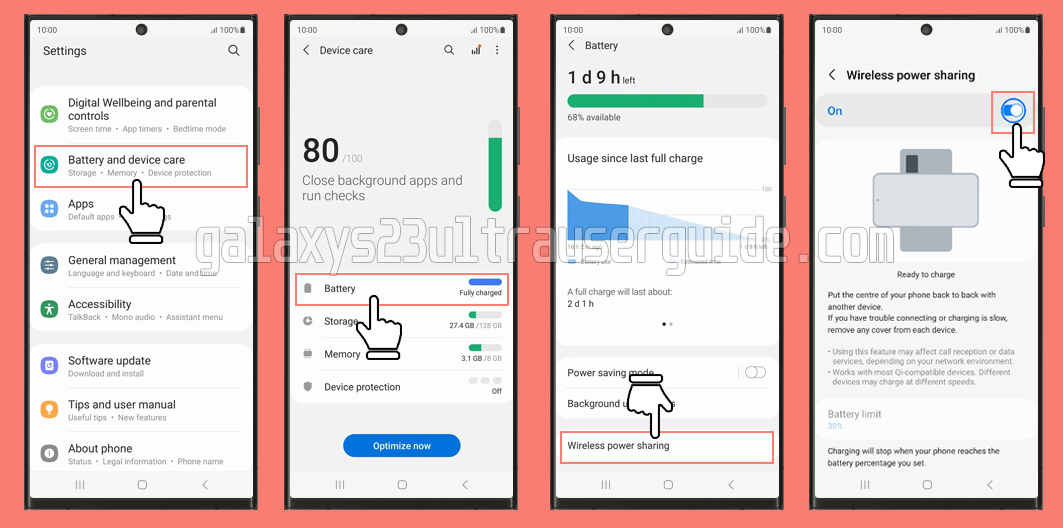

1 thought on “How to use Wireless PowerShare on Samsung Galaxy S23 Ultra”