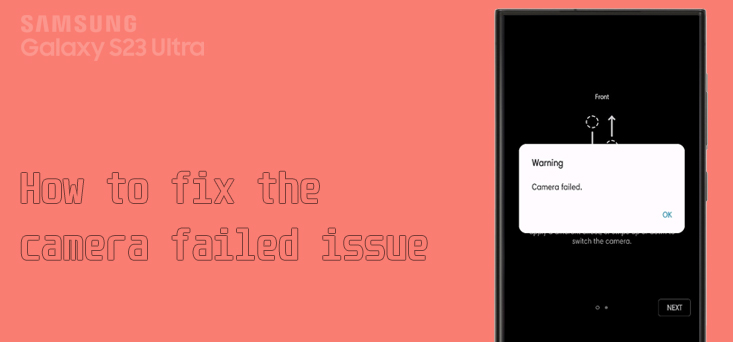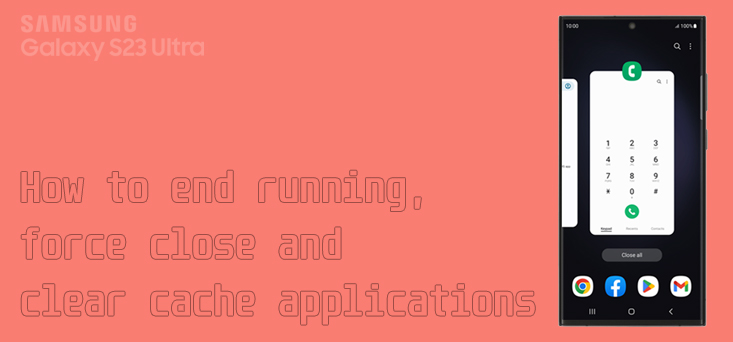How to Use Private Share on Samsung S23 Ultra: The Complete Guide
Have you ever needed to share files with someone, but you don’t want anyone else to see them? Well, fear not because Samsung has you covered with Private Share! In this blog post, I’m going to explain what Private Share is and how to use it on your Samsung S23 Ultra. What is Private Share on Samsung Device Private Share is a feature that allows … Read more